| Configuring Transformer #2058 for Different Mains Voltages | ||
|
Important Disclaimer: You are solely responsible for any damages, problems, or injuries resulting from opening up and working on your equipment. Unless otherwise indicated, the equipment should be powered off and unplugged while these procedures are being done; otherwise, you can be exposed to potentially fatal voltages. If you do not feel comfortable or competent in performing these tasks, we strongly recommend taking your equipment to a qualified service center. Limitation of Remedies: Syntaur Productions is not liable for any direct, indirect, consequential or incidental damages arising out of the use or inability to use this product. Some states do not allow the exclusion or limitation of liability for consequential or incidental damages, so the above limitations may not apply. |
||
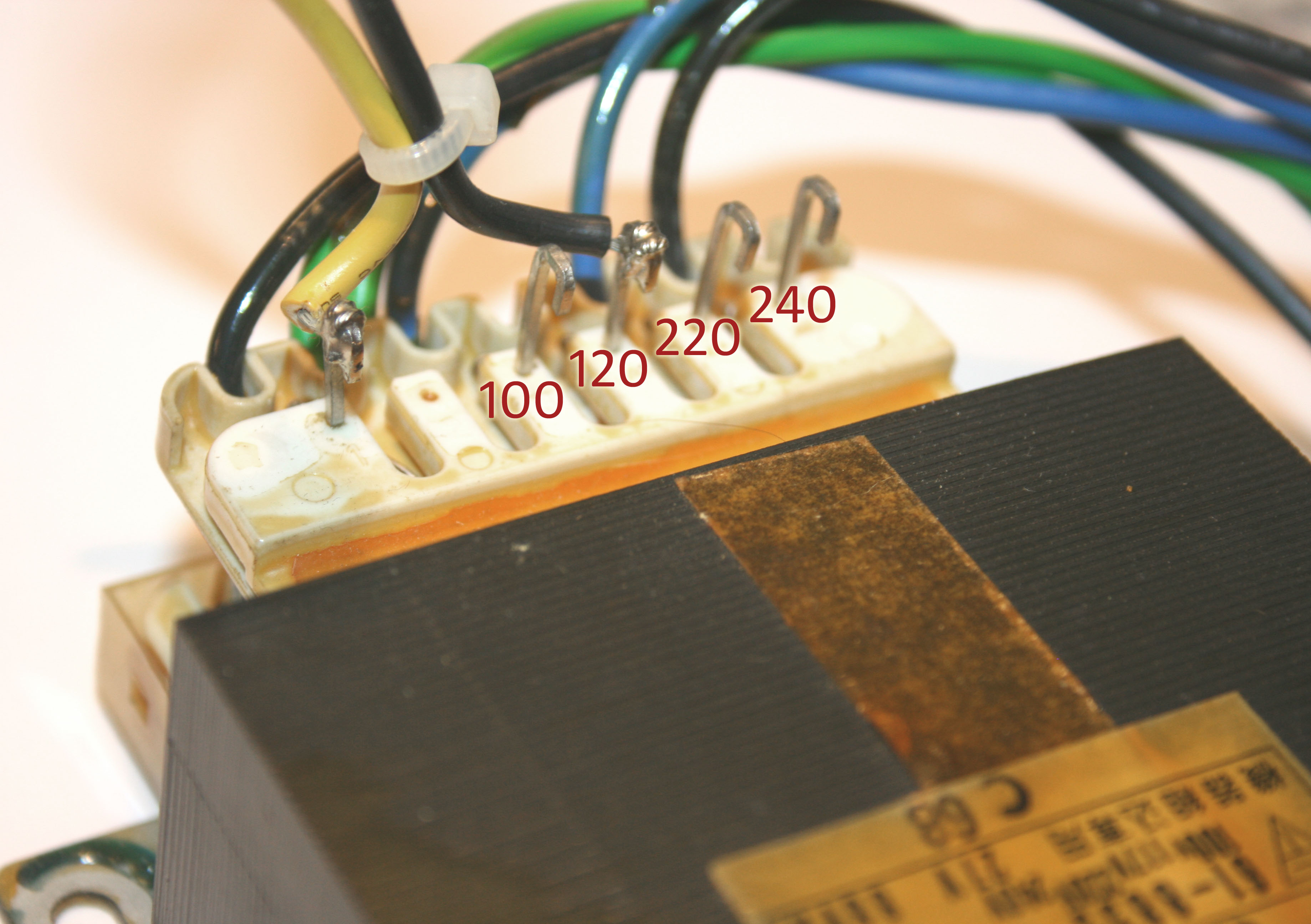
|
This Korg power transformer (Syntaur part #2058) can be configured
for use with any mains voltage by moving the black input wire to
the correct post. As shown (and as it ships from Syntaur), the
transformer is configured for 120V North American mains. To
reconfigure for a different input voltage, remove the back wire
and then solder it to the correct post. The different posts are
for 100V, 120V, 220V, and 240V mains, as shown in the photo.
Note that if you are reconfiguring a keyboard for use with a different mains voltage (rather than just replacing a faulty transformer), you will also need to change fuses on the power supply board, as per the service manual for your keyboard. |
|